How can I set the font for puzzle books?
This tutorial shows the steps to set the font for the puzzle titles and solution titles in your puzzle books.
By default, these puzzle and solution titles will be created with the font Arial. In most cases that should be fine, and Puzzle Maker Pro has been optimized to use this font.
However, starting at version 11.1, you can now use other fonts as well.
Choosing the font you want
Go to the Instant Puzzle Books tab and select the Titles Setup tab. There you'll see a Title Font Settings section.

Here you see the standard font preview panel that's also used in other places in Puzzle Maker Pro. You can click the white panel or click the small finder icon to go to the font setup panel.
For the puzzles and solutions titles, only the font will be used. Color and positioning settings are ignored.
Once you select a font and click OK, the font file name will be shown. In the screenshot you can see "Arial.ttf". That means everything is setup and you can create your puzzle book.
Manually selecting the font file for PDF output
In some cases, Puzzle Maker Pro will not be able to automatically find the proper font file. In those cases you'll see something like this:

That means you'll have to locate the font file manually. (Without a font file, PDF's will use Arial, while Powerpoint will still use the font you selected).
You can click the "Manual Search" button, which will open the fonts folder on your computer:

The name of the font is prefilled in the Filename area. In the example you can see two files for that font family. The actual number of files you'll find will depend on the font you selected (obviously).
Note: Even though there appears to be a folder "\Windows\Fonts" on your computer, that's a virtual folder. The files you see there cannot be embedded in a PDF, that's why by default the Fonts folder in AppData is opened.
After selecting the font file, you'll see something like this:
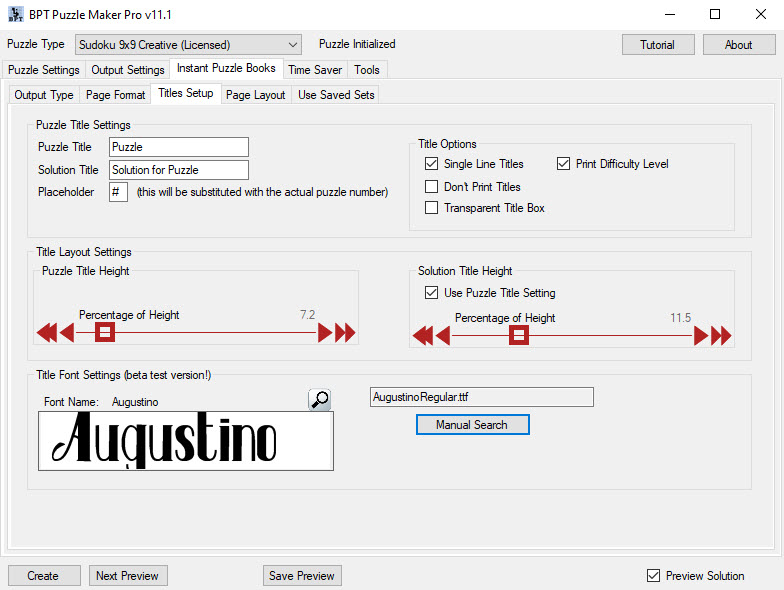
That means the font setup is complete.
Note: Puzzle Maker Pro will do its job even if you select a completely different font file. However, the results may not be what you expected.