Using the Tile Multiplier for Mazes 2D Tiles
Using the Tile Multiplier for mazes 2D Tiles
The Tile Multiplier Add-On can be used to create extra tiles based on the base tiles you use as input. This add-on only works with Puzzle Maker Pro - Mazes 2D Tiles.
There are two main options:
- Complement images if Missing - this is used for square mazes.
- Convert Square Images to Isometric format - this is used for isometric mazes.
In addition to that, there's a slider you can use for troubleshooting.
Complement Images if Missing
Tile Multiplier will add tiles for you if you feed it a minimum set of five or six tiles. You don't have to buy Tile Multiplier to use Mazes 2D Tiles, you can also draw each tile yourself, or use options in File Explorer on Windows (or the Mac/Linux equivalent) to copy and rotate the images yourself.
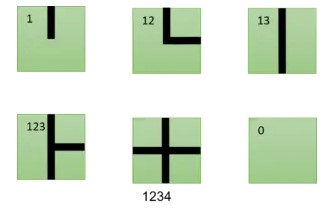
The minimum set consists of a tile for each of the options above:
- 1: dead-end
- 12: top-right corner
- 13: Tom-bottom straight line
- 123: Top-right-bottom split
- 1234: crossing
- 0: This tile is optional, but would be used for tiles that have no connection at all. Empty tiles in isometric mazes are an optional setting.
Note: Don't forget to create images for the start (code: s-) and end (code: e-) tiles. THese are not processed by Tile Multiplier.
From the minimum tile set it will create a full set of tiles:

It will copy and rotate tile 1, to create tiles 2, 3, and 4. It will do the same with the other tiles that it was given.
Convert Square Images to Isometric Format
The Tile Multiplier can create isometric tiles from your square tiles. It can't create new isometric tiles from other isometric tiles.

- Complement images if missing: This will create a full set of square tiles out of the required set of 5 images.
- Convert square images to isometric format: this will create isometric tiles for each available square tile (including the ones created with the complement option).
- Advanced/scaling: In most cases the conversion will be perfect. In some cases, Tile Multiplier may misinterpret the exact size of the tile due to DPI differences. If this happens you can use the Scaling slider to adjust the tile size. For more info on this, see our separate tutorial: Troubleshooting Mazes 2D Tiles.
An example of the Tile Multiplier to create a full set of isometric tiles from a limited set of square tiles:

Without the Tile Multiplier, this set of 7 tiles would result in the following maze:

The Tile Multiplier can fix this, and add the other tiles, to create the following result:

Something similar happens if you don't convert your tiles to isometric:

This maze does not look isometric at all, and the solution path is not connecting to any of the paths. After telling tile multiplier to convert the tiles to isometric, this would be the result:

This looks a lot better.