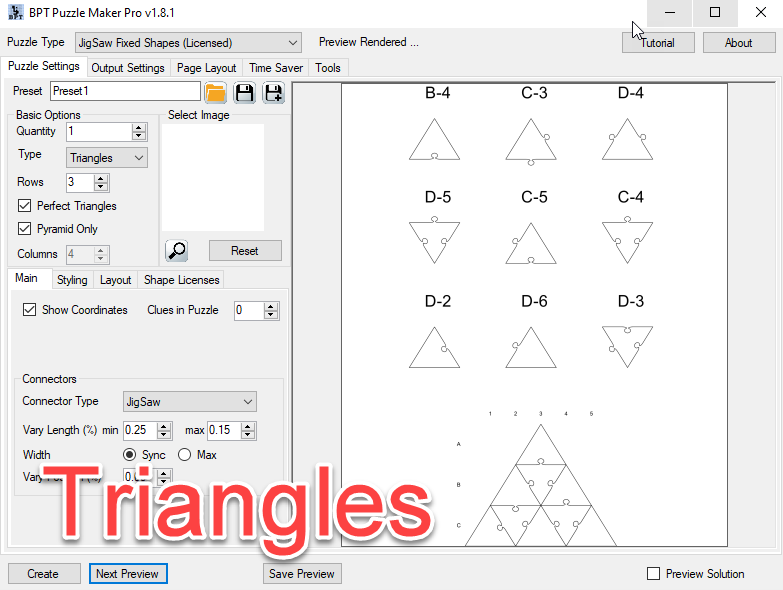How can I create Triangle JigSaw Puzzles?
Puzzle Maker Pro - JigSaw Triangles supports most of the features of JigSaw Squares, and shares most of the tutorials for the square jigsaw. In this tutorial we'll go over the features that are unique to Jigsaw Triangles.
Triangle Shapes
Unlike Squares, Triangle shapes can never perfectly fill a square or rectangular image. As you can see in the image below, there will always be some half triangles on the sides.

Connector Types
Triangles work best with Triangle or JigSaw connector types, or with no connectors at all. With Square connectors you have to test and configure the length settings carefully, to make sure the connectors do not overlap. This can be an issue, especially if you're varrying the position or the length/width. The closer to the corners the connectors get, the bigger the odds of there being unwanted overlap between connectors.

Perfect Triangles
Most screenshots for JigSaw Triangles use the "Perfect Triangles" option. This is the basic option, and generally is the best looking option. This will create equilateral triangles. If you switch it off, you'll get isosceles triangles (Aka, triangles where 2 sides are the same, and the 3rd one is longer or shorter). Below you see an example of a jigsaw without the Perfect Triangles option.

Pyramid Only
A special type of Triangles puzzle is the big triangle (called 'Pyramid' in this module). This one is unique to the Triangles module.

As you can see in the screenshot, this will remove quite a few of the triangles (almost 50%), leaving a nice big pyramid in place. However, this will also leave a large part of your original image out of the puzzle. If you plan on using these jigsaws, make sure you have images where the main part of the image fits within this pyramid.

Triangles Coordinates
Using Coordinates for Triangles puzzles is slightly different than for Jigsaw squares, although there are similarities...

The Rows will be numbered A, B, C, ...
Columns will be numbered 1, 2, 3, ... where 1 is the first column of half triangles.
When you use the pyramid option, many of the coordinates (positions) will not be used: